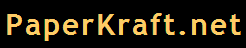Upto now I have been reviewing many sites which were for students, teachers and parents. But "Parents Center" is specially for parents. As a parent I found this site really useful, easy to navigate, infromative and specific.
In short- A must visit site for parents!
ParentsCentre is an official Department for Children, Schools and Families (DCSF, web site for parents and carers.
ParentsCentre has been running since June 2003. It provides =Information and support for parents on how to help with your child's learning, including advice on choosing a school and finding childcare.
What is DCSF?
"www.dcsf.gov.uk" or "The Department for Children, Schools and Families" -leads work across Government to ensure that all children and young people:
- stay healthy and safe, secure an excellent education and the highest possible, standards of achievement, enjoy their childhood, make a positive contribution to society and the economy, have lives full of opportunity, free from the effects of poverty.

Mission of the site:
ParentsCentre has links to numerous relevant websites, both Governmental and non-Governmental. And they act as a reference book about education system, directig parents to sources of information and advice.
Start browsing the site from this link:
First time user
They suggest you to participate at the forums:
- Whether it's dyslexia, bullying, nursery education grants, choosing a school or antisocial teenagers, you're sure to find other users willing to add an opinion or offer advice.
Link to the forum:
Parent's Views Forum
What you can get at the site?
- 1- This section helps you by providing article and links towards doing research for school and homework, gaming, online safety, and lot more.
Link:
Using computers and the internet
- 2- "Education and learning" includes information and support on issues including choosing a school, types of school, curriculum and assessment, home education, reports and parents evenings, special educational needs (SEN), bullying, truancy and your rights and responsibilities.
The section includes a number of useful links to further information and organisations providing support.
Link:
Education and learning
- 3- Links for age-specific information on:
Childcare - your options explained
Helping your child to learn - what you can do to prepare your child for school and build upon what they learn at school
Curriculum - what and how your child learns, as well as the choices they will have to have to make
Qualifications - the tests they will take and the certificates and diplomas they can achieve
Link:
For age group
- 4- Behaviour and discipline: you'll find information about how schools deal with issues such as bullying, drugs and alcohol, truancy and disruptive behaviour.
You'll also find information on what your rights and responsibilities are as a parent or carer, with sections covering exclusions, parenting contracts, parenting orders and penalty notices.
Link:
Behaviour and discipline
- 5- Worried about...Information, support and advice in dealing with some of the major issues affecting parents and their children for example bullying, sex, alcohol, drugs, anorexia, dylexia etc.
Link:
Worried about
- 6- Webchats, interviews, videos: This section contains webchats (live, online Q&A sessions in which our users ask the questions), interviews and videos featuring a diverse range of experts across the parenting spectrum.
We include transcribed versions and endeavour to provide film streamings in different speeds and formats to enable as many people as possible to access them.
Link:
Web chats, interviews etc
- 7- School holidays: Provide a range of ideas to help you keep your children occupied, whatever their interests.
Link:
School holidays
- 8- Publications: guide to the current brochures and leaflets from the Department for Children, Schools and Families (DCSF). All leaflets and guides listed here are available free.
Link:
Publications